Email Forwarding Service
New Configuration
|
|
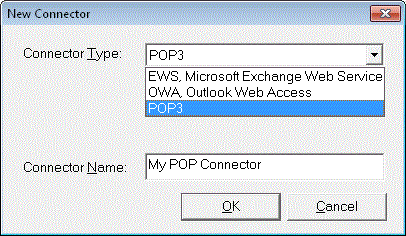
This dialog is displayed when you create a new connector.
Select Connector Type (POP3, EWS or OWA).
Type in a valid and unique name for the connector. Valid characters are "A..ZÅÄÖÜ 0..9.-_!#@~(){}[],$£" A connector name can not start with a dot ".".
Every connector has got an associated folder where temporary mail files and event scripts are stored, this folder is
given the same name as the connector.